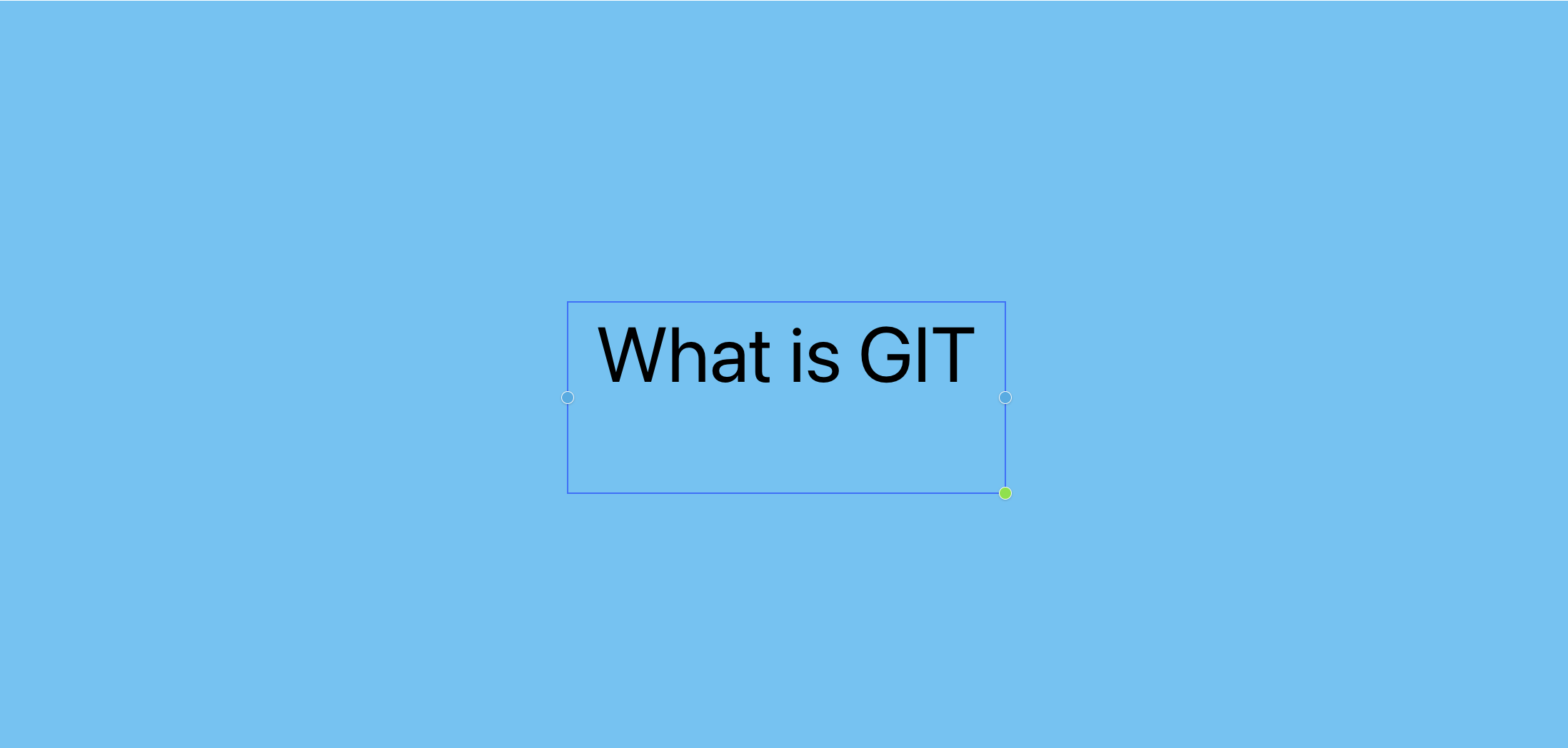Here are some beginner-level Bootstrap interview questions along with brief answers:
- What is Bootstrap, and why is it used in web development?
- Bootstrap is a popular front-end framework for building responsive and mobile-first websites.
- It provides pre-designed templates, CSS components, and JavaScript plugins to streamline web development and ensure consistency across devices.
- Explain the concept of responsive design in Bootstrap.
- Responsive design in Bootstrap refers to the ability of web pages to adapt and display optimally across various devices and screen sizes.
- Bootstrap achieves this by using a grid system and CSS media queries to adjust layout and styling based on the viewport width.
- How do you include Bootstrap in a web project?
- Bootstrap can be included in a web project by linking to its CSS and JavaScript files in the HTML document.
- Alternatively, you can use a content delivery network (CDN) to include Bootstrap files directly from a remote server.
- Describe the grid system in Bootstrap and its importance.
- The Bootstrap grid system is a flexible layout system based on a 12-column grid.
- It allows developers to create responsive layouts by dividing the page into rows and columns, making it easy to arrange and align content across different screen sizes.
- What are Bootstrap components, and give examples of some commonly used ones.
- Bootstrap components are pre-designed HTML elements and CSS classes that can be easily added to web pages to enhance functionality and appearance.
- Examples include buttons, forms, navigation bars, modals, carousels, and tooltips.
- Explain the difference between Bootstrap’s container classes:
.container,.container-fluid, and.container-sm,.container-md,.container-lg,.container-xl..containercreates a fixed-width container centered on the page..container-fluidcreates a full-width container that spans the entire viewport width..container-sm,.container-md,.container-lg,.container-xlapply different container widths based on screen sizes (small, medium, large, extra-large).
- What are Bootstrap utilities, and how do they help in web development?
- Bootstrap utilities are CSS classes that provide common styling and functionality, such as spacing, alignment, text formatting, and visibility control.
- They help developers quickly apply styling without writing custom CSS, improving code efficiency and consistency.
- How do you create responsive navigation bars using Bootstrap?
- Responsive navigation bars can be created using Bootstrap’s navbar component, which automatically collapses and toggles on smaller screens.
- By applying the appropriate classes and structure, developers can create navigation bars that adapt to various devices seamlessly.
- Explain the purpose of Bootstrap’s modal component and how to implement it.
- Modals in Bootstrap are popup dialog boxes used to display content or capture user input without navigating away from the current page.
- They can be implemented by adding the necessary HTML structure and JavaScript code provided by Bootstrap.
- What is the Bootstrap grid system, and how does it facilitate responsive design?
- The Bootstrap grid system is a powerful layout system based on a 12-column grid.
- It allows developers to create responsive layouts by dividing the page into rows and columns, specifying column widths for different screen sizes, and adjusting layout behavior using predefined breakpoints.