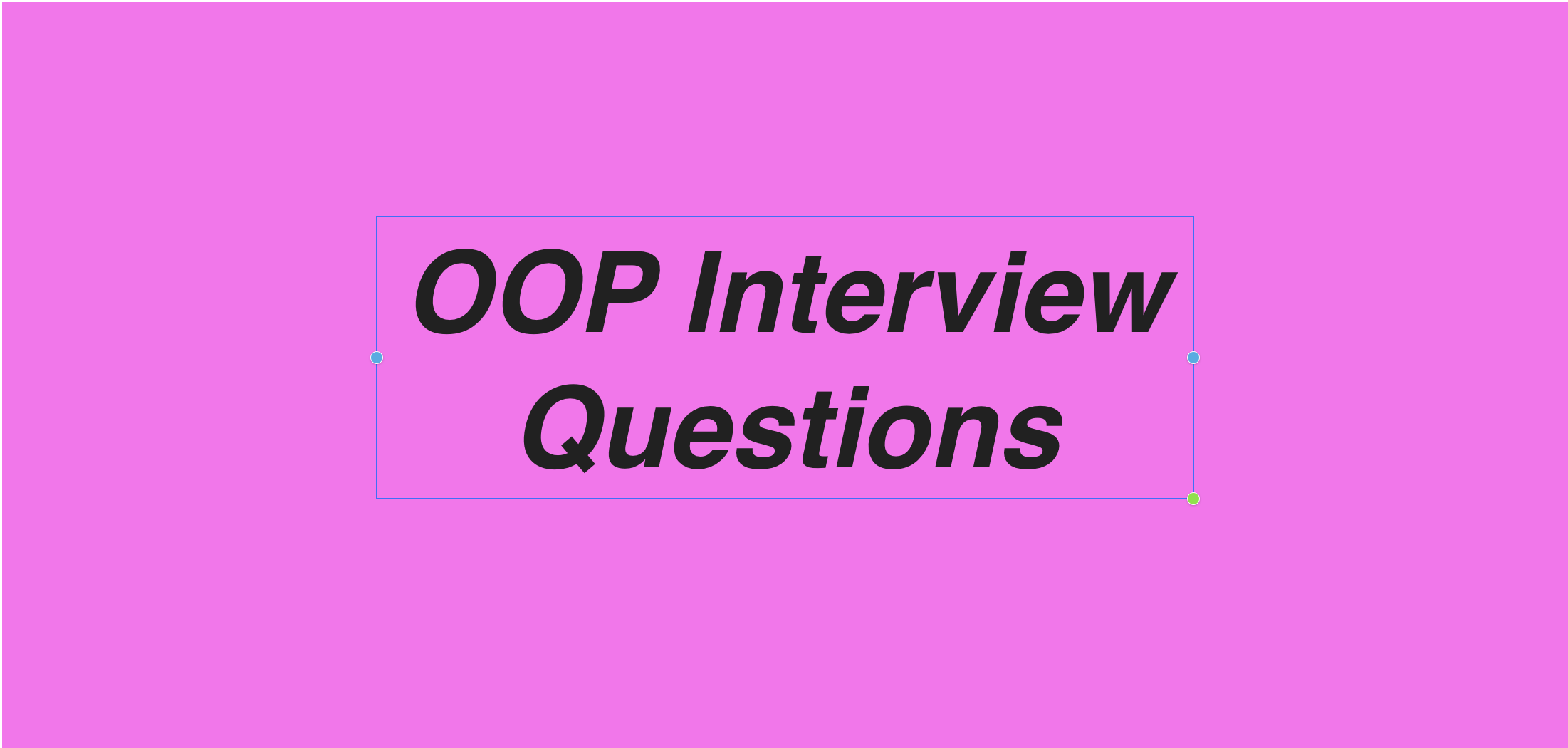Here are some common Laravel beginner interview questions along with sample answers:
- What is Laravel? Laravel is a popular open-source PHP framework used for building web applications following the MVC (Model-View-Controller) architectural pattern. It provides a robust set of tools and features to streamline the development process and offers built-in functionalities for tasks such as routing, authentication, caching, and more.
- What are the advantages of using Laravel?
- Laravel simplifies common tasks such as authentication, routing, sessions, and caching.
- It provides a powerful ORM (Object-Relational Mapping) called Eloquent for working with databases.
- Laravel has a vibrant ecosystem with numerous packages available via Composer.
- It follows the MVC pattern, which enhances code organization and maintainability.
- Laravel comes with built-in support for testing, making it easier to ensure code quality.
- It offers robust security features such as CSRF (Cross-Site Request Forgery) protection, encryption, and hashing.
- Explain the MVC architecture in Laravel.
- Model: Represents the data layer of the application. It interacts with the database to perform CRUD (Create, Read, Update, Delete) operations.
- View: Represents the presentation layer of the application. It renders the user interface and displays data to the user.
- Controller: Acts as an intermediary between the Model and the View. It receives input from the user, processes it (often interacting with the Model), and returns an appropriate response (usually rendering a View).
- What is Composer, and how is it used in Laravel? Composer is a dependency manager for PHP that allows you to declare the libraries your project depends on and manages them for you. In Laravel, Composer is used to manage dependencies and packages. You can use Composer to install Laravel itself, as well as any additional packages or libraries your application may require. The
composer.json file in a Laravel project defines these dependencies, and running composer install installs them into the project.
- Explain routing in Laravel. Routing in Laravel refers to the process of defining how application endpoints (URLs) respond to HTTP requests. In Laravel, routes are typically defined in the
routes/web.php file for web routes and routes/api.php for API routes. Routes can be defined using a variety of HTTP verbs (GET, POST, PUT, DELETE, etc.) and can map to controller actions or anonymous functions. For example:
Route::get('/hello', function () {
return 'Hello, world!';
});
- What is middleware in Laravel? Middleware acts as a filter for HTTP requests entering your application. It intercepts requests and can perform actions before or after passing the request to the next middleware or the application’s route handler. Middleware can be used for tasks such as authentication, logging, and modifying request data. Laravel comes with several middleware out of the box, and you can also create custom middleware to suit your application’s needs.
- Explain migrations in Laravel. Migrations in Laravel are a way to version control your database schema. They allow you to define changes to your database schema using PHP code rather than SQL. Each migration file represents a set of changes, such as creating a new table, adding a column to an existing table, or modifying an existing column. Migrations provide a consistent and reproducible way to manage your database schema across different environments and team members.
- What is Eloquent ORM? Eloquent is Laravel’s built-in ORM (Object-Relational Mapping) that simplifies database operations by allowing you to work with database tables and relationships using PHP objects and methods. With Eloquent, each database table is represented by a corresponding “Model” class, which encapsulates data access logic and provides methods for querying and manipulating data. Eloquent also provides features for defining relationships between models, making it easy to work with related data.
These are some fundamental Laravel interview questions along with answers that should help you prepare for a beginner-level interview.