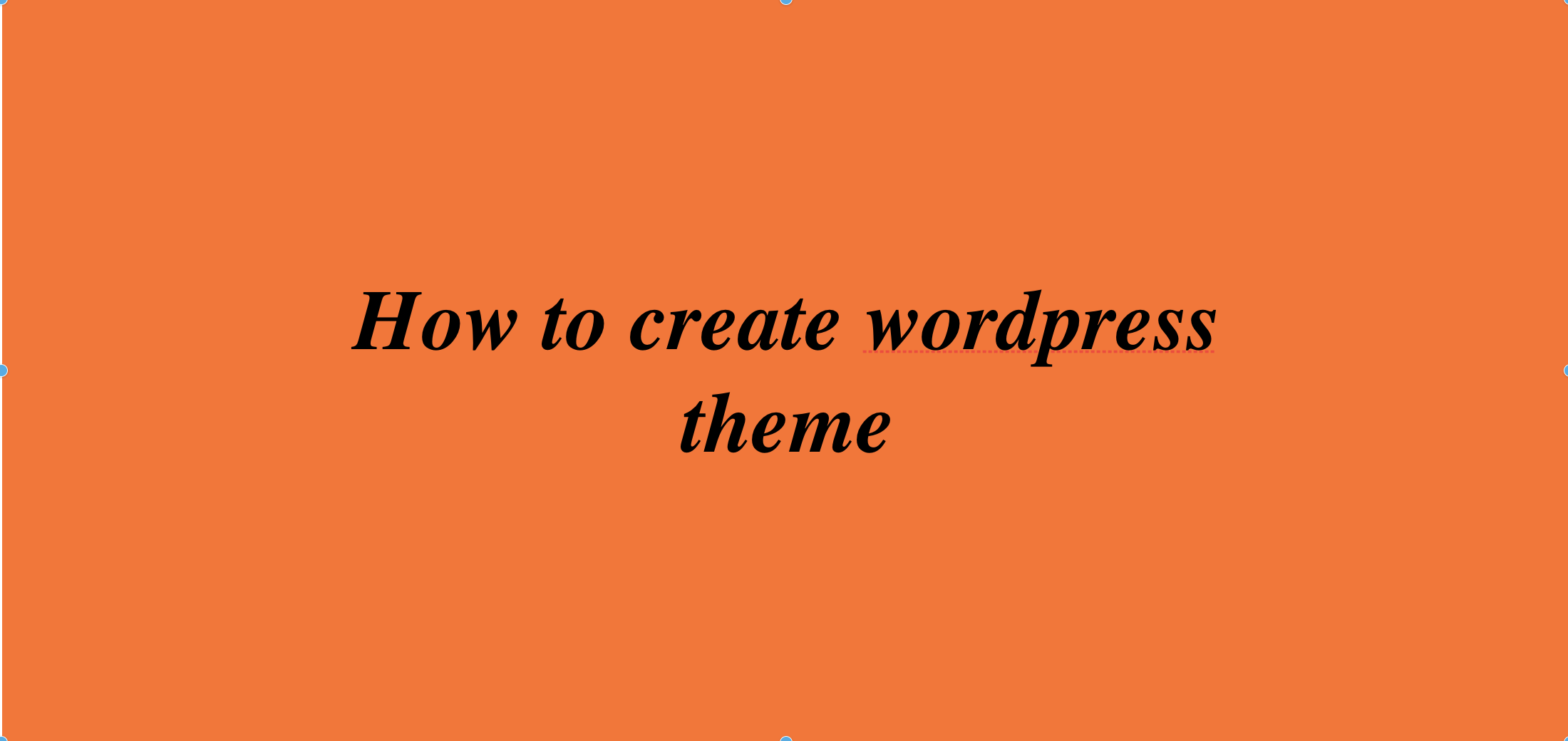Creating a WordPress theme involves designing and developing a set of template files, stylesheets, and functionality that define the appearance and behavior of your WordPress website. Here’s a general guide on how to create a WordPress theme:
- Plan Your Theme:
- Define the purpose and design of your theme. Consider factors such as layout, color scheme, typography, and features you want to include.
- Set Up Your Development Environment:
- Install WordPress locally on your computer using software like XAMPP, MAMP, or Local by Flywheel.
- Create a new folder in the
wp-content/themesdirectory of your WordPress installation to store your theme files.
- Create the Theme Files:
- At a minimum, your theme folder should contain the following files:
style.css: This file contains the CSS styles for your theme and also includes metadata about your theme.index.php: The main template file that displays the content of your site’s homepage.header.php,footer.php,sidebar.php: Template files for the header, footer, and sidebar sections of your site.functions.php: This file can be used to add custom functions, hooks, and filters to your theme.
- Design Your Theme:
- Use HTML and CSS to design the layout and appearance of your theme.
- Create responsive designs to ensure your theme looks good on different devices and screen sizes.
- Consider using a CSS preprocessor like Sass or Less to streamline your stylesheet development.
- Add WordPress Template Tags:
- Replace static content in your template files with WordPress template tags. These tags dynamically generate content from the WordPress database.
- Common template tags include
wp_head(),wp_footer(),the_title(),the_content(),get_header(),get_footer(),get_sidebar(), etc.
- Implement Theme Features:
- Customize your theme by adding features such as custom menus, custom headers, custom backgrounds, post formats, widgets, and theme options.
- Utilize WordPress hooks and filters to modify or extend the functionality of your theme.
- Test Your Theme:
- Test your theme across different web browsers to ensure compatibility.
- Verify that your theme displays correctly on various devices and screen sizes.
- Test your theme’s functionality, including navigation menus, widgets, custom post types, and any other features you’ve implemented.
- Prepare for Distribution:
- Clean up your code and optimize your theme’s performance.
- Ensure that your theme complies with WordPress coding standards.
- Include a
screenshot.pngimage in your theme folder to serve as the thumbnail preview of your theme in the WordPress admin panel.
- Publish Your Theme:
- Zip your theme folder containing all the necessary files.
- You can then upload your theme to the WordPress Theme Directory, sell it on third-party marketplaces, or distribute it privately to clients.
- Maintain and Update Your Theme:
- Regularly update your theme to fix bugs, improve performance, and add new features.
- Stay informed about WordPress updates and ensure your theme remains compatible with the latest WordPress version.
Remember to refer to the official WordPress Theme Handbook and coding standards for detailed guidelines and best practices when creating your theme. Additionally, utilizing starter themes or frameworks like Underscores, Bootstrap, or Foundation can help streamline your development process and provide a solid foundation for building custom WordPress themes.